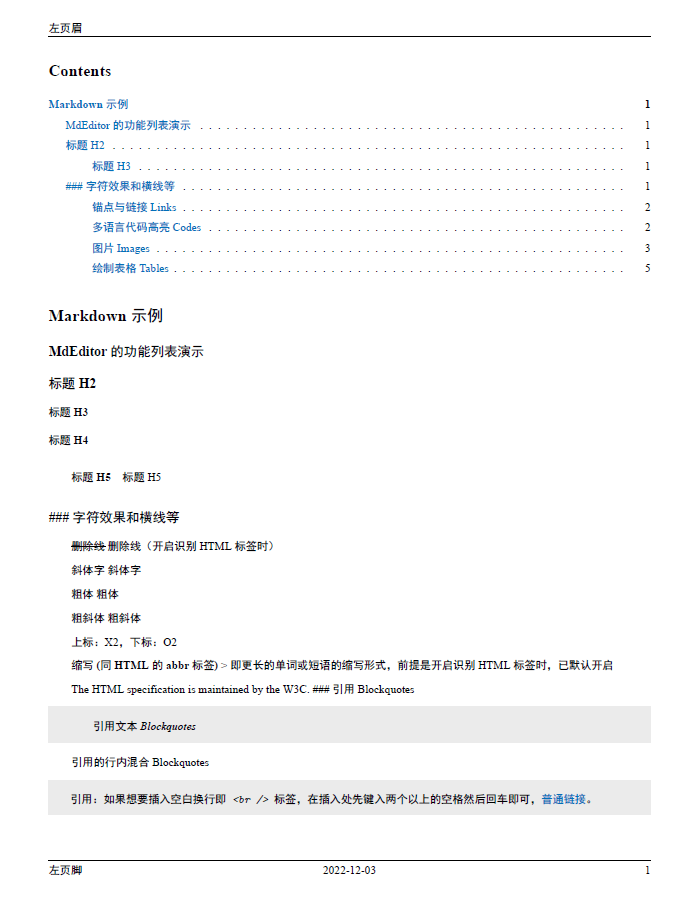1
2
3
4
5
6
7
8
9
10
11
12
13
14
15
16
17
18
19
20
21
22
23
24
25
26
27
28
29
30
31
32
33
34
35
36
37
38
39
40
41
42
43
44
45
46
47
48
49
50
51
52
53
54
|
\usepackage[top=2cm, bottom=2cm, left=1.5cm, right=1.5cm]{geometry}
\XeTeXlinebreaklocale "zh"
\linespread{1.5}\selectfont
\usepackage{indentfirst}
\setlength{\parindent}{2em}
\setlength{\parskip}{3pt}
\XeTeXlinebreakskip = 0pt plus 1pt
\usepackage{fancyhdr}
\pagestyle{fancy}
\lhead{左页眉}
\chead{}
\rhead{}
\lfoot{左页脚}
\cfoot{2022-12-03}
\rfoot{\thepage}
\renewcommand{\headrulewidth}{0.4pt}
\renewcommand{\footrulewidth}{0.4pt}
\usepackage{colortbl}
\definecolor{tableheadcolor}{RGB}{225,225,225}
\usepackage{color,framed}
\definecolor{shadecolor}{RGB}{235,235,235}
\usepackage{quoting}
\newenvironment{shadedquotation}
{\begin{shaded*}
\quoting[leftmargin=1em, rightmargin=1em, vskip=0pt, font=itshape]
}
{\endquoting
\end{shaded*}
}
\def\quote{\shadedquotation}
\def\endquote{\endshadedquotation}
|